Blogging after Public Speaking are 2 of my biggest fears that I have ever faced! I am Dyslexic and when in School I was a straight D English Student.
About 2 years a go this week, I decided to face my blogging challenge head on. From my back ground in Comedy ( when I conquered Fear 1) , I realised that I would have to break down blogging to is smallest parts and from there create the posts that I want. So from my research here is a mixture of the best ways to create a blog, if you have never done so before. Today 2 years later, I write most every day.
Before you start, I want to state a few things.
- This isn’t a writing method for everyone, it’s not for the most literary of you. To be honest, I would be surprised if you have got this far if you are because I don’t do fancy.
- Secondly, there is no such thing as a Perfect Post, its all in the eye of the beholder and the reader. If you are waiting to write the perfect post, YOU ARE PROCRASTINATING – and its time to get of your preverbal ass. Write for yourself, with your own character. If I was waiting for Perfect then I would never write my first post.
Here are a mixture of steps I have heard from people who know better than me and also a few little Comedy tricks throw in.
12 Steps to the Perfect Post
- Write the working title.
- What is the message in 10 words or less.
- Do your research.
- Write and break your post into sections.
- Introduction of the problem and your own personal challenges with the topic
- Solution
- Ending
- Write 5 or 6 headings and an outline.
- It is important that your title creates curiosity and that in your first few lines you grab the attention of the audience and encourage them to read to the end. Can I frame my problem in an innovative way?
- Create a Call Back.
- It is a nice touch if at the end of your post you create a call back to something you mentioned earlier on in the Blog. Create a Call Back at the end of your Post Click To Tweet
- Replace the “TK” placeholders in your Article. This is a great tip I got from The Roll Stones Writer Neil Strauss and Tim Ferriss. While you are writing you are going to come to parts where you need to do some further research. Rather than stop at the moment to do the research, write TK in and come back later to fill it in- Writers use TK because they are letters very rarely seen together.
- Edit
- Edit 1 for me, Make sure to include the personal touch, in my case about travel and humour
- Edit 3 for readers
- Edit 4 detractors
- Check spelling and grammar. For this I use Hemmingway App http://www.hemingwayapp.com/ – Its amazing Use Hemmingway to check your spelling and grammer Click To Tweet
- Format the post for the Web. Update and include:
- Subheading (H2)
- Read More Tag
- Hyperlinks
- Underlining/ Italics/ Bold/ Blockquote
- Keywords
- Check errors with Capitals. Personally, I a devil for this one.
- Click to Tweets
- Insert Categories and Tags
- Categories
- Tags ( Same Same but with more detail)
- Insert Call to Action Links (CTAs) and check links.
- Source and resize images.
- It is probably no harm to break up the Post with Pictures if it is a long post.
- Insert images.
- Source and resize images
Bonus Steps:
- Summarise Your Top 3 Points at the bottom of your Post for easier recollection.
- One Last Check. OK I know we did this before but better to be safe than sorry. Read again and check the:-
- Grammer
- Spelling
- Numbering one last time.
So there you have it, 12 Steps that any Dyslexic can use to create an interesting and informative blog. Try it and share your results below.
Let me tell you a little confession, about this post.
Sorry, but I didn’t write this one for you, I wrote this for me!
Consolidating all the tips that I have gotten over the years on one post, so that I can create a checklist for my future posts.
Top 3 Tips from this Post:-
If you have any further suggestions please include them in the comment box below.
Was that helpful? Share with others and drop a comment if you got value!
Want to learn more about Blogging? Sign up here and Learn 5 Steps to Become an Authority Blogger
Did This Help You? If so, I would greatly appreciate it if you commented below and shared on Facebook or Twitter.
Jerry O Brien
Skype: jerryobrien1
Email: jerry@obrienai.com

Did This Help You? If so, I would greatly appreciate it if you share on Facebook or Twitter.
Would you like more content like this? Subscribe here. http://0bbz.com/MyList
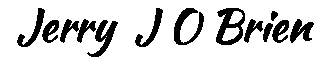
Not sure the best way to get started? Follow these simple steps to hit the ground running.
Step #2- Get Your Software: ClickFunnels | Active Campaign
Step #3- Online Training To Fire up your Business: Little Known Trick to your first Real Online Business | My List Building Club
Step #4- Connect With Me in our "New" Community:
Business Hackers - Let's Do this together
Business Hackers - Let's Do this together